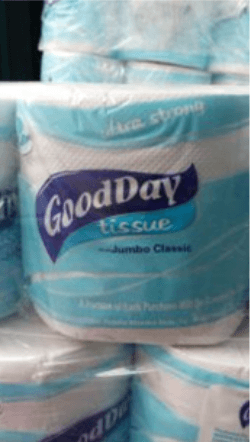How to Build the Fastest WordPress Site
WordPress, the most common content management system (CMS) on the web, is often used by new online business owners. It is a great option for both beginners and seasoned professionals. If you are just getting started, you may be pleasantly surprised to hear that there are many ways to speed up your WordPress website. Read on to find out how!

What Qualifies as a Fast Site?
It is easy to understand why business owners want their sites to be fast. They are trying to attract customers and make sales, and this means that they need to be faster than competitors. On average, visitors to the page will only wait 3 seconds for a page to load before navigating away.
When a user leaves the website before the page has finished loading, this will increase the bounce rate of the site. This will cause the website to drop in SEO ratings, resulting in a decreased number of people coming in contact with the site.
Choose a Good Hosting Provider
Having a good web hosting provider is key to ensuring fast speeds for your site. For instance, GreenGeekscan helps you choose a hosting plan to optimize your website’s speed and performance. This includes taking advantage of one of their dedicated or VPS hosting plans. These tend to provide faster speeds because the websites have their own servers or individualized portions of servers. As a result, they do not need to share resources such as RAM or bandwidth.
If you stay in Canada and decide to go with WordPress hosting from GreenGeeks, you will be pleased to learn that the company has Canadian servers. What’s more, this company is very eco-friendly –GreenGeeks is 300% energy-efficient, and you will be able to broadcast this clearly on your website. Sustainability attracts customers, and your reputation for corporate social responsibility will increase.
Keep Your Images Optimized
It is also recommended to include eye-catching images on your website, especially if you are selling products. You will want your customers to be able to see exactly what they are buying. With this in mind, you should also try to optimize your images as best as you can. Having a large-sized or a high number of images will slow down a WordPress site.
To optimize your images, you can compress them using computer software. Try to avoid losing the quality of the images while reducing the file size. Editing software such as Photoshop will be a great tool for this purpose. In addition, you can also try simply resaving your JPEG files as PNG files. These types of files will take up less space and make the website faster.
Keep Your Site Updated
You will need to stay on the lookout for new updates that you will need to install. Updates will affect your theme, plugins, and the website itself. If you ignore these updates, your website will become slower. In addition to this, you will also leave yourself unprotected from malicious security threats. Updates have the purpose of addressing lapses in security features and bugs.
Utilize Discussion Features
Some bloggers find that they are receiving more and more comments on their posts. This is great, as it is an indication that their popularity is growing. However, getting hundreds of comments can also slow down your website.
To solve this, go to the “Settings-Discussion” tab. There, you will find an option to break comments into pages. Check this box and save your changes. This feature will better categorize your comments and move the older ones to a different page. If a viewer wants to read older comments, they can follow the provided link to the other pages.
Do Not Upload Videos
Although you have the option to upload audio and videos to your WordPress site, it is not always a good idea to do it. Video and audio files eat up a huge amount of bandwidth and will bog down your site. They often cause website owners to go over their allotted bandwidth, resulting in extra charges. Though web owners could use bandwidth monitoring services to avoid extra charges, as it sends alerts of bandwidth shortages and bottlenecks. Instead of putting the video directly on your site, you can use a hosting service instead. YouTube, Vimeo, and SoundCloud are all prime examples of audio and video hosting services. All you have to do is embed the link into your website, and the viewer will arrive at one of these services instead. WordPress conveniently has a built-in video embed feature, which will make this process very simple.