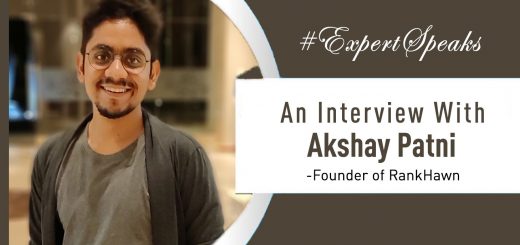What is DD-WRT? A Comprehensive Guide
Wireless routers bring several benefits, but they can sometimes be a headache. People often complain about recurring glitches, dropped connections, or even a full-on router meltdown when trying to link multiple devices simultaneously. Not fun!
So, what’s the game plan when someone tells you to jazz up your router’s hardware, and that doesn’t do the trick?
The real magic lies in upgrading your router’s software. All you need is DD-WRT to resolve everything. It’s like a supercharger for your router’s performance. DD-WRT is the resolution when you’re facing a problem with your router, especially when employing a VPN.
What Exactly is DD-WRT?
DD-WRT, now that’s an acronym with a backstory. The first part, the DD, pays tribute to Dresden, a city in Germany where this tech was born. The second half, WRT, is all about Wireless Routers.
Think of DD-WRT as the digital mastermind, a firmware, a fancy term for software that decides how your gadget works with the rest of the tech world.
It’s a special add-on for your computer, letting it do stuff beyond what the usual browser and PC combo can do.
DD-WRT is an open-source firmware created by the Linux operating system. You can give it your distinctive twist and share it with fellow tech lovers. Moreover, it won’t cost you a dime to download_ making it a breeze to install and use.
How to Configure a DD-WRT Router
There are various methods for configuring a DD-WRT router, and the selection relies on the following:
- The router model
- The specific DD-WRT
- The nature of your internet connectivity
- Personal preferences.
The initial step involves ensuring that your router boasts the presence of DD-WRT software; certain routers come equipped with this firmware by default.
- Verify that your router supports the DD-WRT.
- Discover the online administrative settings for your router.
- Employ these settings to procure the DD-WRT firmware.
- Facilitate the uninterrupted completion of the installation process without any disruptions.
- Link your router to your network.
- If started, access the DD-WRT interface for configuration.
- Define your preferred DD-WRT settings or opt for the default presets.
Alternatively, a dual-router configuration offers a more streamlined approach.
This approach sidesteps the need for reconfiguring the new router, simplifying the transition between conventional internet and the DD-WRT firmware.
Tips to Select DD-WRT
When assessing the risks before selecting DD-WRT, not all routers support this firmware, especially if you want to use VPN passthrough.
- Cash in Your Wallet: DD-WRTs will enhance your router’s speed, so there’s no need for the most expensive alternatives.
- Tech Safety Net: Remember, once you’ve run DD-WRT, your device warranty becomes invalid.
- Installation: There’s a specific manual for each, and it’s beneficial to familiarize yourself with the installation guide for compatible devices or the one you’re eyeing.
- VPN: Different DD-WRT routers have their own choices for VPN partners. So, before you subscribe, check which router is compatible with your VPN.
Best VPNs for DD-WRT Routers
- ExtremeVPN: Ranks as a budget-friendly VPN option for DD-WRT routers. It’s a fantastic choice, offering user-friendly router setup instructions and pre-flashed routers for your convenience.
- NordVPN: It comes with decent setup support, and they offer the option of pre-configured routers, a wallet-friendly choice that covers all bases.
- ExpressVPN: Their support is top-notch, and live customer assistance and handy tutorials are in their arsenal. Plus, you can count on a VPN for rapid server networks, ensuring your privacy and security are on lock.
1. ExtremeVPN
ExtremeVPN is perfect for streaming and torrenting aficionados. For security and privacy, ExtremeVPN has RAM-based servers, an ironclad kill switch, an overload of tunneling protocols, a strict no-logs policy, and AES-256 encryption.
They’ve got an army of 6,500 servers across 78+ countries and 96+ locations, so you can access your internet no matter where you are. The monthly subscription is $3.29, cheaper than big-shot brands.
2. NordVPN
NordVPN is a sensation in the VPN world because of its robust security and privacy features. However, it’s disappointing that they don’t have a router app. But, as per our research online, it is compatible with popular DD-WRT routers, like Linksys. And if you’re stumbling with configuring your router, NordVPN has pre-flashed routers.
NordVPN has 5,000+ servers in more than 60 countries. With this kind of infrastructure, you can unlock any popular streaming platform. They offer a Double VPN feature, which takes your internet traffic and transmits it through two servers for an extra layer of protection. They also provide an obfuscation feature that masks your traffic as regular internet data.
3. ExpressVPN
Whether you’re a tech whiz or a complete newbie, ExpressVPN has a detailed installation guide that leads you through the setup. With a whopping 3,000 servers spread across about 90 countries, this VPN is like a magic key that opens up all the blocked doors. VPN servers are lightning-quick and maintain your connection stable. It has your back with top-notch 256-bit encryption, split tunneling, a strict no-logs policy, and Network Lock.
How to Select the Most Effective VPN
We’ve specified the crucial factors to look for (and ones you should consider) when selecting top-notch VPNs. Below, you’ll find our results:
- Streamlined Setup: The VPN must provide pre-configured or flashed routers and an easy-to-follow setup guide.
- Speed Matters: Speed is of vital importance. Choose a VPN that can maintain your internet speed, even with multiple connections.
- Feature Richness: Ensure your VPN choice supports the OpenVPN protocol and offers additional security features like a kill switch, DNS/IP leak protection, and more.
- Unblock Master: Make sure the VPN of your choice has a vast server network, awarding it a broader range for unblocking content.
- Round-the-Clock Help: A responsive and knowledgeable customer support team is available 24/7.
- Risk-Free Assurance: When subscribing to VPN services, it’s savvy to have a trial period and a 30-day money-back guarantee from your VPN provider.
Why is a VPN Necessary for a DD-WRT Router?
Your router is the gateway for all your devices to connect with the internet world. If that router gets compromised, guess what? Your digital security is at risk.
A VPN can cover your router and all its little companions in layers of top-notch encryption. It’s like a digital fortress for your online adventures. So, if you’re all about safe and secretive internet surfing, you need a VPN for your DD-WRT router.
Several streaming sites are there to surf, but most famous platforms have geo-restrictions or tricky network issues.
If you combine firmware like DD-WRT with a VPN, you can bypass these challenges. So, there you have it – a VPN for your DD-WRT router is your ticket to safer surfing and a flawless streaming celebration.
Advantages of DD-WRT
The benefits that come along with DD-WRT:
- IPv6 Functionality: The internet relies mainly on IPv4 to dish out those digital addresses to our gadgets and navigate our online traffic. The trouble is IPv4 is old and struggling to keep up with the endless stream of new devices. Enter IPv6, the next-gen protocol, and guess what? DD-WRT is already compatible with it. With DD-WRT, your router’s ready for the future!
- Enhanced Router Power: Regular routers come with some built-in safety limits. But with DD-WRT, use your router through a process known as Overclocking.
- Customization Options: DD-WRT is all about freedom. You get to tinker and customize your content. Adjust your antenna, set internet time restrictions, configure a firewall, and even unlock features.
- Rock-Solid Reliability: While standard routers can be faulty with glitches and connection hiccups, DD-WRT clears these issues. Thanks to its Linux-based foundation and continuously updated code, you can count on unwavering reliability. No sneaky corporate throttling here!
- Quality of Service Boost: The quality of your router takes a giant leap forward with DD-WRT. Forget lags, technical hiccups, bandwidth issues, and sluggish device performance. DD-WRT enables you to change your Quality of Service.
- Blazing Fast Connections: Naturally, all those features we discussed add up to faster internet speeds. Whether you’re streaming, gaming, or working conference calls, DD-WRT has your back with active connections.
- Insight into Router Performance: DD-WRT isn’t just about your router; it’s about showing you how it’s doing. You can actively track your router’s performance and generate charts, graphs, and stats to adjust settings.
- Extended Wi-Fi Range: Regular routers often have limited coverage, but a DD-WRT router can be your range extender, giving you a better, stronger signal and eliminating the need for an extra gadget.
- Advanced Services and Programs: Beyond all the controls, DD-WRT offers some extras:
- Daemon-Based Services: These are automated programs that kick in when you need them.
- Adblocking: DD-WRT includes a built-in program that blocks those annoying pop-ups for smooth surfing and streaming.
- DNS Caching: DD-WRT allows your router to store web addresses, making it quicker to load your favorite sites in the future. It’s like having a bookmark for the internet.
- Easy Power Cycling: DD-WRT powers the router from the firmware settings. No more crawling under your desk to reset your router.
- Enhanced VPN Support: VPNs are tools for a private and secure internet experience, but not all routers support them. If your router isn’t VPN-compatible, DD-WRT can make it work.
Disadvantages of DD-WRT
DD-WRT has several benefits, but it also has disadvantages. When you install DD-WRT, your device’s warranty is invalid. That means the manufacturer can lawfully refuse you any tech aid or restorations. Prolonged periods of overclocking can also spoil your router.
If you’ve already installed DD-WRT but want to undo the harm and keep your warranty intact, there’s something called the 30/30/30 technique. It has three steps:
- Reset
- Unplug and reconnect
- Return your router to its default settings
Furthermore, not all routers sustain the flashing process, and you might impair your router.
We’ve listed some compatible routers in the next section of this article.
If you want to install DD-WRT, here’s an index:
- Verify your router’s compatibility
- Choose the file for your router type.
- Ensure your device settings are back to default.
- Keep that router steady and powered up throughout the process.
Miss out on any of these measures, and you might end up with a sabotaged or bricked router.
How to Configure a VPN on a DD-WRT Router
Here’s a guide for manually configuring a VPN on a DD-WRT router:
- Pick a top-notch VPN compatible with DD-WRT. We recommend ExtremeVPN.
- Lunch your web browser or VPN app and log into your VPN service account.
- Opt for the manual setup, specifically using OpenVPN.
- Pick a server based on your location and personal preferences.
- Access your router’s admin settings.
- If initiated, sign in to your router.
- Activate the OpenVPN client.
- Go to the router’s admin settings and fill in the various fields with the programming data from the file you got from your VPN provider.
- Log in to your VPN account through the DD-WRT admin settings.
- If there are any extra codes or settings to input, get that done.
- Save your progress and apply those new settings.
- Keep tabs on your router’s status through your admin panel to confirm the connection to the VPN.
Conclusion
You can get away with your regular old router, but there are several restrictions to cope with. DD-WRT can bypass these limitations and give control of all its functions. But, not every router is DD-WRT compatible. So, you’ve got some research to do_ to find the router that’s perfect for this firmware. Plus, going full-on DD-WRT mode cranks up your router’s powers, but it might have some shady online dangers.
To keep those digital bad guys away, you need a premium VPN. They’re like the shield protecting your router, your gadgets, and the secrets in your online traffic. If your device doesn’t work with DD-WRT, resist the urge to go all Mr. Gadget and damage the firmware.
FAQs
How is DD-WRT superior?
DD-WRT is firmware-router compatible. It influences your wireless network’s configurations more and allows you to personalize the router to match your needs.
What am I able to perform with a DD-WRT router?
DD-WRT permits you to improve your router by selecting specific traffic over all others. It also enhances your service quality by letting you give extra bandwidth to gadgets.