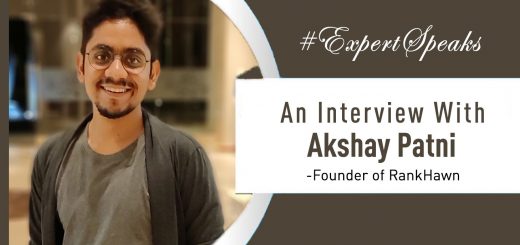All You Need To Know About OnPos
What is OnPos?
OnPos, the short form of “Online Point of Sale” is a payment technology and services application that seamlessly integrates payment processing and inventory management.

Unlike your normal POS machines in stores, OnPos is an Application in your electronic gadget that can seemingly be used to make or receive payments.
Online businesses often seem complicated when it comes to accepting payments. With OnPos, payment processing is in the palm of your hand, eliminating hardware requirements apart from your phone, tab, or pc.
With OnPos, all you require to make payments is your phone. To run your business, you require your phone, tablet, or PC to sell. You can make payments easily and securely using your Credit / Debit Cards. Card payments are powered by NIBSS.
How does OnPos work?
OnPos payment processing is parked with features to ensure you get paid easily… Here are some of the things you can do with OnPos
1. CREATE A BILL
With OnPos you can create a bill for anybody by clicking the “Create Bill” button. Ensure you enter the proper GSM phone number of the customer so they can receive an SMS of the bill you created and proceed to pay.
2. PAY A BILL
Once a bill has been generated for you; you can proceed to pay at https://www.onpos.com.ng with your debit/credit card. You can also print a bill and take it to any bank in Nigeria; just supply your bill code to the teller and ask to make an OnPos payment; then pay the bill with cash or transfer.
3. CONFIRM A PAYMENT
After a bill is paid; the payer receives an electronic receipt; while the biller/merchant receives email notification or SMS (If GSM is provided). You can then confirm the status of your bill with the “Confirm Bill” button. If paid the status of the Bill will show PAID, else PENDING or EXPIRED will be seen.
4. VIEW E-RECEIPT
After a bill is paid; OnPos keeps the receipt of payment in your APP for future reference. You can view this receipt; send it to a contact and use it for auditing and to balance your expenses or for any other use.
5. TRANSFER A BILL
You can transfer a bill by forwarding the SMS you received from your biller. This way another person could pay on your behalf and you would still receive the receipt; as well as the biller receive notification of confirmation of payment.
6. CHECK YOUR BILL STATUS
You can confirm the status of a bill from the “Confirm Bill” button on the App. This helps to be sure of the authenticity as well as see the details of the bill you are about to pay. You will also see the Current Status of the bill. The status of a bill is either of the following: PENDING, EXPIRED, or PAID.