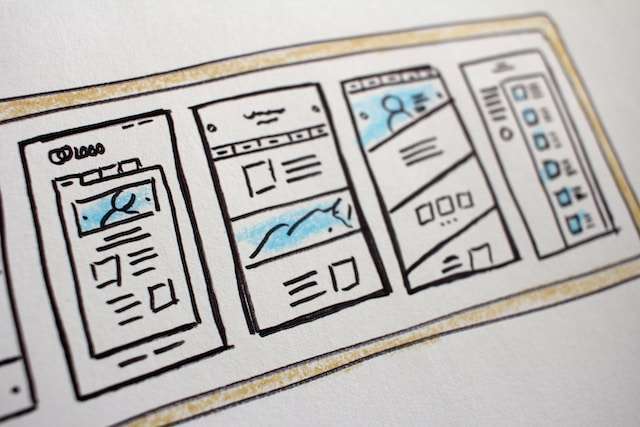Budget Website Creation – The Steps Involved
Budget website creation refers to the process of creating a website using affordable resources and minimizing costs. It involves using cost-effective website building platforms, templates, and themes, as well as DIY strategies to design and launch a website within a limited budget. With the rise of online businesses and digital presence, budget website creation has become increasingly important for small businesses, entrepreneurs, and individuals looking to establish an online presence without breaking the bank.
The first step to creating a budget website is to determine your goals and needs for the website. This will help you choose the right website building platform and customize your design accordingly. Some popular website building platforms that offer affordable plans include WordPress, Wix, Squarespace, and Weebly. These platforms offer a variety of templates and themes that can be customized to fit your brand and aesthetic.
After selecting a platform, the next step is to choose a template or theme that aligns with your website’s goals and design preferences. You can then customize the design by adding your own images, colors, and fonts. It’s also important to optimize your website for SEO to attract organic traffic and boost your online visibility. Finally, test your website for any errors and launch it to the world.
When it comes to cost-effective website building platforms, WordPress, Wix, Squarespace, and Weebly are popular options. These platforms offer free or affordable plans and a user-friendly interface that makes website creation easy for beginners. Additionally, there are ways to save money on website creation, such as utilizing free or low-cost templates and themes, DIYing your website design, and optimizing for SEO to attract organic traffic. Outsourcing to freelancers or agencies can also be a cost-effective option for more complex website needs when looking for an affordable local business website. With these tips, creating a budget website is a feasible and practical option for those on a limited budget.
What Is Budget Website Creation?
Budget Website Creation is the process of developing a website with minimal financial resources. This involves using cost-effective tools, templates, and services to create a functional and visually appealing website without exceeding a limited budget.
Why Is Budget Website Creation Important?
Budget website creation is crucial for small businesses and startups as it allows them to establish an online presence without incurring significant costs. By choosing a budget website, companies can allocate their resources to other vital aspects of their operations, including marketing and product development, promoting overall growth and sustainability.
What Are the Steps to Create a Budget Website?
Building a website doesn’t have to break the bank. In fact, with the right approach, you can create a professional and functional website on a budget. But where should you start? In this section, we’ll break down the key steps you need to take in order to create a budget website. From determining your goals and needs, to choosing a website building platform, to optimizing for SEO, we’ll cover all the essentials to get your website up and running without breaking the bank. So let’s get started!
1. Determine Your Goals and Needs for the Website
- Clearly define the purpose of your website, whether it’s for e-commerce, blogging, portfolio showcase, or informational content.
- Identify the target audience and their needs, ensuring that the website addresses their requirements effectively.
- Determine the essential features and functionality needed, such as contact forms, e-commerce capabilities, or interactive elements.
- Establish a realistic budget for the website creation process, considering expenses for domain registration, hosting, and maintenance.
2. Choose a Website Building Platform
- When selecting a website building platform, it is important to consider your technical expertise and specific needs.
- Take the time to research and compare platforms such as WordPress, Wix, Squarespace, and Weebly in terms of their features, cost, and ease of use.
- Additionally, it is crucial to analyze if the platform offers scalability and flexibility for future growth.
- Make sure the platform aligns with your website’s objectives, whether it be e-commerce, blogging, or portfolio display.
3. Select a Template or Theme
- Choose a template or theme that aligns with your website’s purpose and target audience.
- Consider design elements such as layout, color scheme, and typography that are in line with your brand.
- Ensure that the template or theme is responsive across various devices for the best user experience.
- Check for customization options to personalize the template or theme to fit your brand identity.
4. Customize Your Website Design
- Choose a color scheme and fonts that reflect your brand identity.
- Create a custom logo and favicon for brand recognition.
- Design a user-friendly layout with clear navigation.
- Optimize images and graphics for fast loading times.
- Ensure responsiveness for seamless viewing on various devices.
5. Add Content and Pages
- Plan Website Structure: Outline the pages and content required for your website, such as home, about, services, products, contact, and blog.
- Develop Compelling Content: Create engaging, informative, and SEO-optimized content for each page to attract and retain visitors.
- Implement Visual Elements: Incorporate images, videos, infographics, and other visual assets to enhance the appeal and message of your content.
- Ensure Responsive Design: Optimize content layout and formatting to ensure seamless viewing across various devices and screen sizes.
- Add Content and Pages: Expand your website by adding new and relevant pages, such as updates, news, or events, to keep visitors informed and engaged.
6. Optimize for SEO
- Conduct keyword research to identify relevant search terms.
- Optimize website content, including metadata, headings, and images, with chosen keywords, in order to improve SEO performance.
- Create high-quality, original content to engage visitors and enhance search engine rankings.
- Improve user experience and site speed for better SEO results.
- Build internal and external links to establish credibility and authority, which can also help with SEO optimization.
7. Test and Launch Your Website
- Testing: Ensure that all website functionalities work seamlessly across different devices and browsers.
- Optimization: Check the loading speed of the website and optimize images and content for improved performance.
- Security: Implement necessary security measures, such as SSL certificates, to safeguard user data.
- Content review: Proofread all content, test forms, and ensure that all links are functional.
- Launch: After thorough testing, deploy the website and closely monitor for any post-launch issues.
If you are struggling with a DIY model we would suggest you get in touch with a website creation agency and have them roll out a website for you.