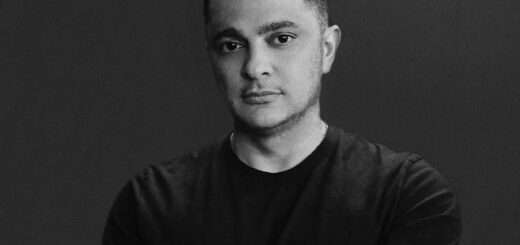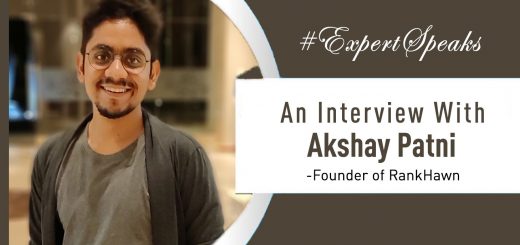DesignEvo: Easily Realize Your Unique Logo Creativity
DesignEvo is an online service dedicated to logo design. This platform provides more than 10,000 logo templates. You only need to select the theme they like and match the unique icons, text, shape, and background for editing, and matching can help you quickly create a unique logo design.
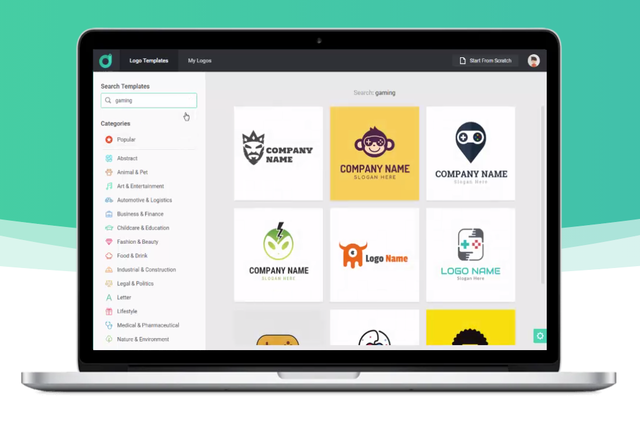
The service provided by DesignEvo is more than just applying a template. Everything is open and free to use if you want to reset the font style or modify the color matching, make up and down symmetry, left and proper balance, and other designs. And the operation is effortless, and even a novice can quickly get started.
Why use DesignEvo for logo design?
For most people, to make their brand logo, apart from exploring and imitating the design on their own, it is usually outsourced to find a professional design Studio.
It is the most economical to do it yourself, but it is time-consuming and labor-intensive, and the results may not be excellent. You may want to consider whether it is worth the time. Outsourcing can see many designs that you can’t imagine, and the quality is better. The only consideration is probably a much more expensive fee.
DesignEvo is somewhere between the two, providing users with the flexibility to edit according to their preferences. The download cost after the completion of the draft is relatively cost-effective. There are many online design templates, pleasing textures, and styles that can keep up with trends.
How to design your logo with DesignEvo?
Register Account
After entering DesignEvo, you first need to register your account and click the Sign-up button at the top right.
To log in quickly in the future, you can choose to register an account with a Facebook or Google account.
Start making your logo

After logging in to the website, the user’s photo sticker will be displayed on the upper right side, and then you can click Make a Free Logo on the homepage to start designing.
After entering the template gallery, it will display the template’s default in the popular category. You can instantly see the most popular themes, or click on other sorted categories if you need to specify keywords to search also possible, currently, in DesignEvo there are 34 categories in total.
Choose the logo template you like, and then click Custom to start editing. If you need a similar style, you can also click Similar.
The first time you use it, the website will navigate related functions, such as the icons, text, shapes, background mentioned at the beginning of the article.
The company name and slogan in the logo template can be edited at will, and different font, sizes, color, thickness, slant, capitalization, transparency, wrapping, shadow/glow, text bending can be applied. Upper and lower layer settings, delete” can be performed between displays. If you are not like the logo resolution, you can customize it and even add a grid, icon layout, and other functions are provided free of charge.
Design Toolbar: Function Explanation
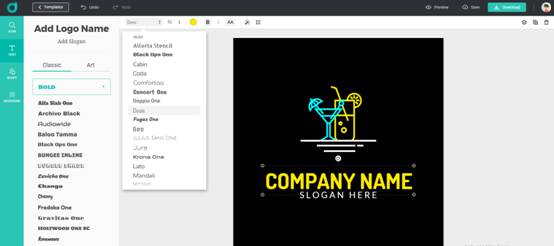
Click the icon menu to search for the target icon or manually click on the sorted website.
For example, if you search Facebook, the content listed contains various similar Facebook patterns. After clicking the design field added to the right, you can customize color matching, flip, transparency.
The shape tab mainly contains seven themes: badges, decorations, lines, solid shapes, hollow shapes, banners, and symbols.
If you want to change the banner, then you can click on the pattern in the design draft and then click on the target banner style to switch immediately.
The text part is to modify fonts, add a slogan or name.
The background part is mainly modifying the logo background color. You can set the solid color or gradient color, and you can use it if necessary.
Finished design: preview your logo
After the design is completed, you can click the Preview function above. The website will list business cards, documents, clothes, notebooks, websites, and other simulated styles, allowing you to check the look of the logo design.
Save your logo design
Regardless of whether your design file has been completed, you can click Save at the top at any time to facilitate future editing and viewing of your design.
Click on the photo at the top right of the website and select My Design. At this time, you will enter the My Design list, and all the design manuscripts that have been saved will be recorded here.
As the name suggests, the Edit function is to continue to modify the design draft, and Upgrade means paying to download a high-quality file; if the file is no longer needed, you can also click Delete.
Download your logo
DesignEvo currently offers two paid plans including, Basic Package and plus Package, with different costs. After payment, The design draft can be edited and downloaded unlimited times.
The main difference between the basic package and the advanced package is: the advanced package provides additional services of download PDF, SVG vector files, font files, copyright.
DesignEvo support services

If you have any questions about DesignEvo, you can quickly understand the situation through its detailed question and answer. It doesn’t matter if you really don’t understand it. The official form also provides online chat.
Enter the online contact form: enter your name, email address, question, then click Submit, and it will be mailed, and its client support team will contact you again to resolve any doubts. You can use it if necessary.
Conclusion
After you have check out the DesignEvo tutorial, is it straightforward to design your logo? Therefore, if you need a logo, then just feel free to try this tool.