Easy Steps to Opt-Out of MTN Data Auto-Renewal with Image Guide (Updated with latest codes)
Have you been receiving the data auto-renewal message from MTN and looking for an easy way to opt out? In this very short and easy guide, I will show you how to opt out of MTN data auto-renewal with images to help you step by step.
MTN offers many data bundle packages and during the subscription stages, users are allowed to choose the one-time purchase or auto-renewal options.
I always choose the one-time purchase option as I may want to purchase a different bundle package in my next subscription.
However, I mistakenly clicked the option for auto-renewal. When the data finished, of course before getting to the end of the month as usual, I re-subscribed for a bigger data bundle package. Still, I kept receiving a message from MTN anytime I recharged my phone to subscribe to the previous bundle I mistakenly chose for auto-renewal.
It was frustrating, so I went to Google to search for how I could deactivate or stop the MTN data auto-renewal messages.
I was bombarded with the long process option, all first suggesting that I know the data code of the previous data plan, then sending a NO message with the plan code (e.g. NO + DATA PLAN CODE to network code).
For example; if the code of the data bundle was 106, I have to type NO106 and send it to 312.
This is not a problem, the stress here is finding or knowing the data plan code you previously subscribed to.
Without wasting your time, follow these simple steps to see how you can opt out of the MTN data auto-renewal option without knowing the plan code or sending any message.
Simple Steps to Stop MTN Data Auto Renewal with Image Description (2025 Latest Update)
1. Dial *312#
2. Choose Data Plans (Option 1)
3. Choose Manage Data (Option 10)
4. Choose Cancel Auto-Renewal (Option 3)
5. Select Bundle to Opt-Out Of
6. Done
See the Image description on how to opt out of MTN Data auto-renewal below.
Step 1. Dial *312#
Step 2. Choose Data Plans (Option 1)
Step 3. Choose Next (Option 99) – Not all packages show this option.
Step 4. Choose Manage Data (Option 10)
Step 5. Choose Cancel Auto Renewal (Option 3)
Step 6. Select Bundle to Opt-Out Of
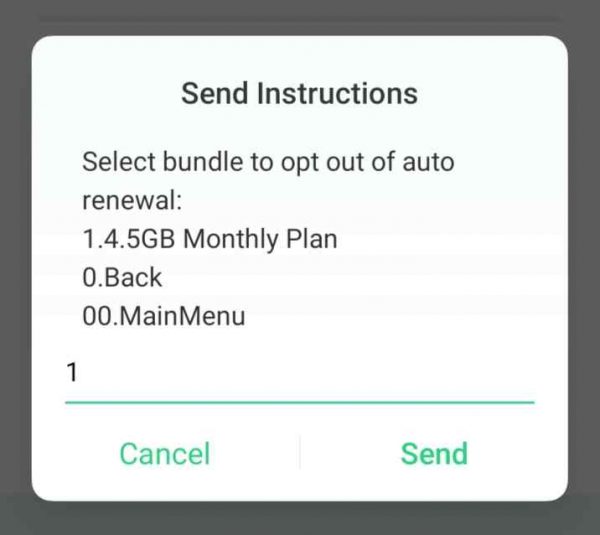
7. Done
Note: If you don’t know your data bundle, you can choose Option 1 in Step 5 above to view your active data bundle plan.
With these easy steps to cancel MTN data auto-renewal, you do not need to know the particular data plan you were using as you can also find it in the steps and avoid sending the wrong code to the operators and still being embarrassed with the auto-renewal messages.
I hope this guide helps. Let me know.
Here’s how to get MTN 24GB FOR 4000, 4GB for N1000 and 1GB for N200
Bonus: You can dial *121# to see the special Data Offers MTN has personally for you.


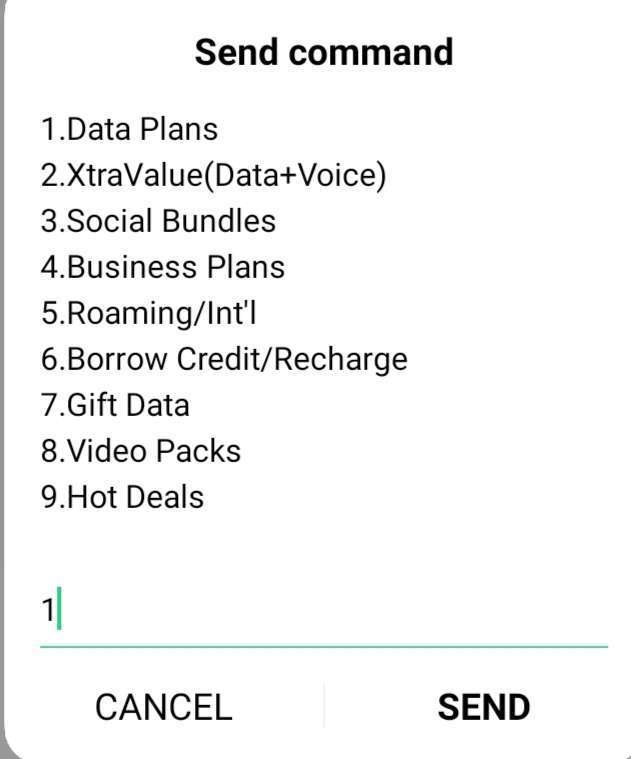
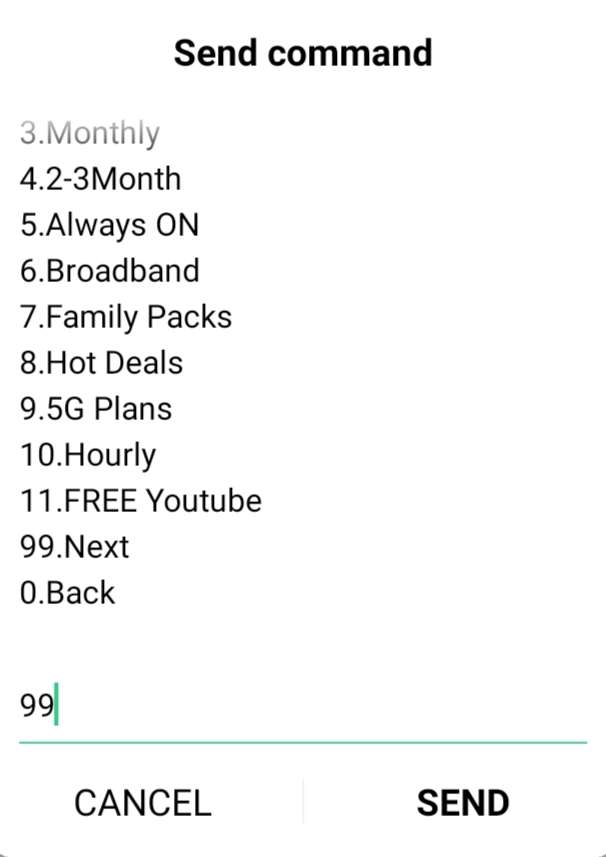
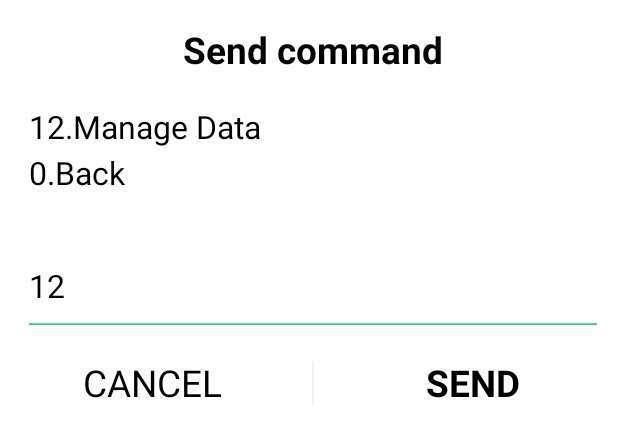
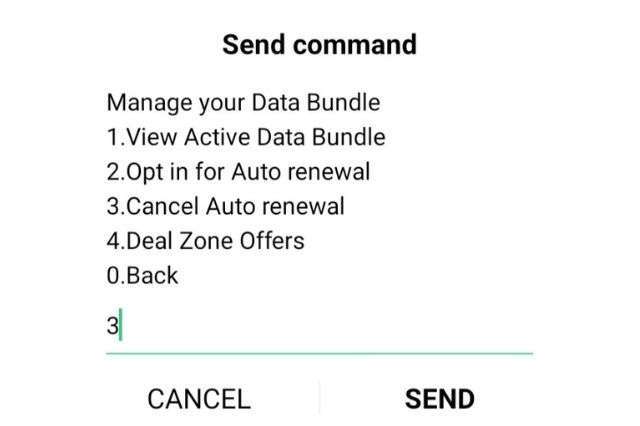



![Entrepreneurial Story of the Igwe Twins [Started as Office Cleaners]](https://thetotalentrepreneurs.com/wp-content/uploads/2016/09/Entrepreneurial-Story-of-the-Igwe-Twins-Started-as-Office-Cleaners-SpeedMeals-Mobile-Kitchen.png)