How to Open and Verify PayPal Account in Nigeria With Your ATM Card (Image Guide)
Update: Contact us on how to get a verified PayPal Account in Nigeria that can send and receive funds.
PayPal on Tuesday, 17 June 2014 started accepting Nigerians and some other countries that were formerly restricted from using their services. This was great news for many entrepreneurs in these regions that could not have access to a lot of products and services that accept only PayPal as a form of payment. However, users from these countries can only make payments to merchants or individuals outside their region that accept PayPal. Users cannot receive payment for services they provide for now.
In this article, I am going to show you how to open and verify a PayPal account in Nigeria. Yes, you do not need to change your IP address. You will use your MasterCard/VISA ATM card (I used my GTBank ATM) to verify your PayPal account. What this means is that your PayPal account will now be linked to your ATM so that anytime you wish to pay for any goods or services online, the ATM card that is linked with your PayPal account will be charged.
READ: PayPal Extends Service To Nigeria and 9 Other Countries
Below is a STEP BY STEP GUIDE on how to open and verify PayPal account in Nigeria
- Visit https://www.paypal.com/ng/home and click on Sign up for free/sign up
- Choose to open an Individual Account
- Complete the form using a valid and accessible email address that has not been used on PayPal and input your ATM details which include the card number, the expiry date, and the card verification value (Known as CVV or CSC) which is the 3-digit numbers at the back of your card.

NOTE: Your billing address must match the address used in opening your bank account if not you might experience some challenges
- Click on continue to proceed.
- A security CAPTCHA will be given, fill the characters in the image and click continue
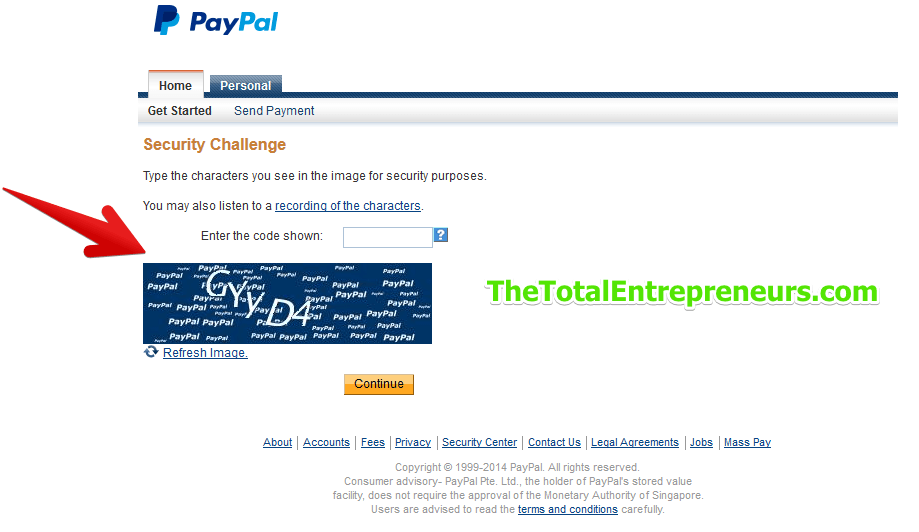
- You will now have to sign in to your email account and click on the verification link and sign in using your password
- Once you have successfully signed in, click on the GET VERIFIED link
- You will be redirected to a new page to confirm your card verification. Complete the information needed and click continue
- For the verification process, PayPal will charge your card a refundable fee of $1.95 (About #312 @ 160 per dollar) to ascertain the authenticity of the card.

NOTE: PayPal will credit the same amount back to your within 24 hours after the account has been verified.
- Your bank will send you an SMS or email alert confirming this debit and in the message, you will find a 4-digit code that is associated with the debit. The message will look like this

- The 4-digit number is shown in the image above with an arrow. I blocked mine.
- Go back to your PayPal account and click on confirm debit or credit card and enter the 4-digit code and click the confirm card button.
- After the confirmation, a congratulation message will pop out

- Your account is now verified and when you login into your account, it will look like this:

In conclusion, note these;
- Your account is limited to making payments alone for now.
- You don’t need to load your PayPal account separately to make purchases, your card that is associated with your PayPal account will be charged anytime you want to transact.
- When praying every day, include this line in your prayer “Father, please touch PayPal to grant complete access of all their services to Nigerians (or your country)”. hahahahaha. I am serious about this, it is very important for entrepreneurs like you and me.
Please if you were able to get a verified PayPal account from this information, do show me love by sharing this article so that your friends can make use of it too, and also comment below.
Also, if you experienced any challenges while opening a verified PayPal account, let me know by sharing your challenge in the comment box below and I will see how to help you.
Thank you for reading.
I Recommended You Read:
- How to Discover Your Purpose
- Causes of business failure
- Financial prosperity
- Business Lessons from Warren Buffett
- Startup Lessons for Young Entrepreneurs
- Principles of Entrepreneurship
- How to Start a Money-Making Blog
- Make Money with or Without a Website Online
©NwokikeFrancis


![Entrepreneurial Story of the Igwe Twins [Started as Office Cleaners]](https://thetotalentrepreneurs.com/wp-content/uploads/2016/09/Entrepreneurial-Story-of-the-Igwe-Twins-Started-as-Office-Cleaners-SpeedMeals-Mobile-Kitchen.png)

