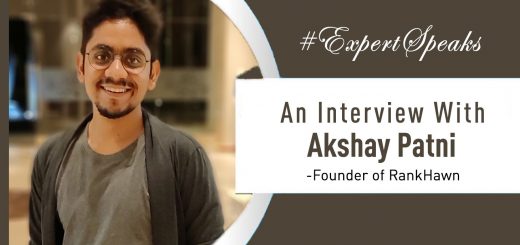How to Integrate Your Website With a Mobile App
Most internet users are increasingly browsing and shopping from their phones, expecting a great user experience across all digital platforms. Integrating your website with a mobile app is an effective way to increase engagement with your audience and grow your online presence. The good news is that integrating your website with a mobile app is easier than you think.
Understanding the user experience
Designing a mobile app that delivers an excellent user experience is critical. You must ensure your app is intuitive, easy to use, and visually appealing. The app should also be optimized for mobile devices, ensuring it is responsive and loads quickly.
One effective way to enhance your mobile app’s user experience is to use session replay. Session replay is a tool that enables you to record and playback user sessions on your app. By analyzing user behavior, you can identify pain points and areas for improvement, such as confusing navigation or slow load times. With this insight, you can make the necessary changes and optimize your app’s performance to provide a seamless user experience.
Choosing the right technology
Choosing the right technology is essential for integrating your website with a mobile app. You need to decide whether to go with a native app or a hybrid app. Native apps are built specifically for a particular platform, such as iOS or Android. On the other hand, hybrid apps are web-based apps that run on multiple platforms.
Native apps offer better performance, a smoother user experience, and access to device features such as the camera and microphone. However, they are more expensive to develop and maintain. However, hybrid apps are more cost-effective and easier to create but may not offer the same level of performance or functionality.
APIs and data integration
To integrate your website with a mobile app, you must ensure that your app can access your website’s data and services, which is where application programming interfaces (APIs) come in. APIs allow your app to communicate with your website’s server and retrieve the necessary data. You also need to ensure that your website is optimized for mobile devices.
Test your app
Before deploying your app, test it across different devices and operating systems to identify any bugs or issues. You need to test the app’s functionality, performance, and compatibility with various devices and platforms. Quality assurance is critical to ensuring your app delivers a seamless user experience.
Launch and promote your app
After testing your app, it’s time to launch and promote it to your audience. You can promote your app through various channels, including social media, email marketing, and paid advertising. Ensure your app is available on different app stores, including Google Play and the App Store, for easy accessibility.
Parting shot
Integrating your website with a mobile app can help you reach a broader audience and improve user engagement. Following these essential steps, you can create a mobile app that complements your website and achieves your business goals. It can help you reach a wider audience, improve the user experience, and increase engagement and conversions. Remember to monitor and analyze user data to continuously improve your app’s performance and meet users’ needs. With a well-designed and well-maintained mobile app, you can take your business to the next level and stay ahead of the competition.


![Entrepreneurial Story of the Igwe Twins [Started as Office Cleaners]](https://thetotalentrepreneurs.com/wp-content/uploads/2016/09/Entrepreneurial-Story-of-the-Igwe-Twins-Started-as-Office-Cleaners-SpeedMeals-Mobile-Kitchen.png)