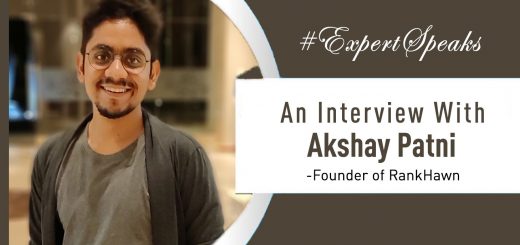Protect your Personal Information this National Data Privacy Day
With National Data Privacy Day on January 28th, I want to remind you of a few things you should avoid online in order to protect your personal information.
Cyber criminals thrive off of careless Internet users with certain scams and tricks. For instance, there are so many cyber criminals who use phishing emails and public Wi-Fi systems to their advantage. But there are ways you can spot these scams and properly avoid falling victim to one of their schemes.
Here are a few Internet threats to be aware of.
Avoid Phishing Emails

While you might not regularly hear about phishing tactics, chances are you run across them on a regular basis. Phishing is an attempt by cyber criminals to collect personal information from an individual. Depending on the attempt, the targeted individual might know they are giving their information out, but other times they have no clue. But whether the individual hands out their information knowingly or unknowingly, they never think they are handing their personal data to a cyber criminal.
Phishing tactics usually come across in email form. They look as if they are a typical email from a legitimate company prompting you to give them more information. For example, it could be an email from “Netflix” saying that your account has been hacked and they need your password and personal data in order to restore your account. Or it could be from an email you “subscribed” to, but once you hit unsubscribe the link will download a virus to your device without your knowledge.
Whatever type of phishing email you’ve seen come through your inbox, you can avoid cyber criminals from acquiring your personal information by spotting a phishing email before it’s too late. Most phishing emails look illegitimate in nature, but more and more phishing scams are looking more realistic. One trick is to see if the email has any misspellings. If you notice multiple spelling or grammatical errors from a big corporation email, this should raise red flags.
Another red flag should be if the email address and website attached does not look legitimate. If you take the Netflix example, say the website linked in the email is from “Netflix.net” instead of “Netflix.com,” chances are it is not from the real corporation.
If you see anything suspicious in the email, don’t panic. Instead of answering the email, just simply delete it and move the address to your spam folder. That way, if any more of these emails come from this address, you will be sure to avoid them.
Connect to Secure Wi-Fi Networks

It goes without saying that Wi-Fi is extremely important for any company whose employees work on the computer. Connecting within the office is not a problem, but what about remote employees and employees who have to travel for work? When working remotely from a coffee shop or library, public Wi-Fi can be a huge benefit, but you need to be careful of how you use it.
If you’ve ever worked from a remote place you know there are public Wi-Fi connections available for everyone to use. That means everyone, including cyber criminals; and they know that other unsecured devices will be on the same network. With this in mind, criminals will find users who are on the Wi-Fi network with them. From there they can hack into the device and either steal information or download a virus to your computer to be able to steal personal information.
This is something that is more prominent than one might think, but you can download software to protect your devices from these situations. Many employees use virtual private networks (VPN) to keep their devices secure. VPNs are antivirus software you can download onto your devices, which allows you to make a private connection with a public network. By masking your IP address, your online actions are virtually untraceable. This is important, so when you log onto a public Wi-Fi, cyber criminals won’t be able to detect your device or hack into it.
Secure Your Social Security

Social Security numbers are one of the many pieces of information that hackers are looking to get their hands on. Social Security numbers have the potential to be used in everyday life situations, so it can be difficult to identify when it’s appropriate to hand out that classified information.
If someone asks for your Social Security number, you have every right to ask for more information as to why they might need this classified data. Why do they need it? How will they use it? How will they keep this secure while they have it? Is there another piece of information you can share instead? What happens if you don’t share it? That way you can know for sure how the information will be used and how the company with this information will plan on protecting it in the future.
While some companies will refuse to provide you with their service if you do not share your Social Security, you can always find another company if you don’t feel comfortable sharing your information with them. However, this doesn’t mean you can never hand out your number. Employers and financial situations require you to provide this information and in those situations, it is most often fine to share. Just remember to ask questions and be cautious about who you hand this number to.
Read Privacy Policies

Whenever you make a purchase, sign up for service, make an online account or even download an app, be sure to always read the privacy policies. These policies are often difficult to read because they are lawyer gargin meant to keep a company safe. However, while they may be consumer-friendly or more meticulously written, don’t let these documents intimidate you from reading them.
Many companies who are handing out a free service often use the policies in order to legally collect your information as a user of their product. Unfortunately, many companies justify using and selling consumer data since they are offering their user a free service. Since the data market is now bigger than ever, businesses now justify selling their consumer data legally since their users agree to the exchange in the company’s privacy policy agreement.
This can get so many Internet users into trouble without their knowledge, but there are ways we can modify the way we use the world wide web in order to stay safe online. We should always read the privacy policies to get an idea of what we are signing up for. Also, modifying how much information some of your subscriptions have access to is important. After you sign up for a service or make an account, always check your privacy settings and modify them to your choosing. Applications that use location, like weather apps, can even collect data without you knowing it. So making small changes like turning off your location on applications can make a huge difference.
These are only a few examples of threats to be aware of online. If you know what to look for, odds are you will have a better chance of avoiding your information from getting into the wrong hands. Keep an eye out for red flags while also equipping yourself with cybersecurity software. You can keep your information safe and avoid bigger problems, like identity theft or data breaches, in the future.
Meanwhile, here are 9 common cybersecurity practices you should never miss.
Images Courtesy: Pixabay.com