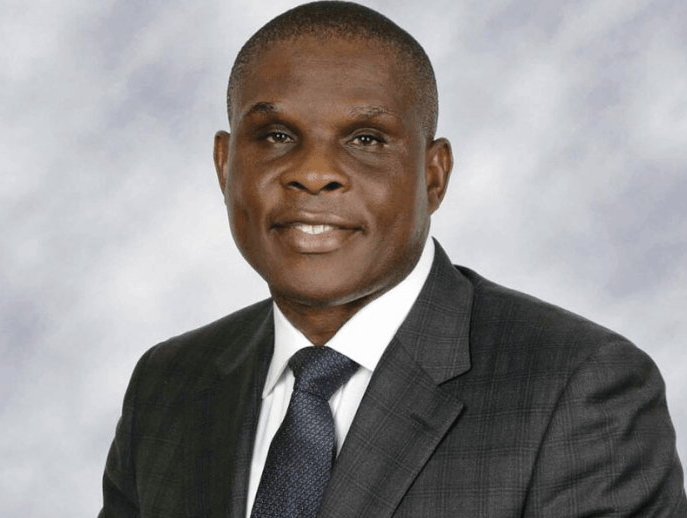How to Make Your Business Emails More Professional
Emails are one of the most common forms of communication for businesses, and so you must represent yourself and your business as professionally as possible. This is all about designing a simplistic, professional email template, email signature, and ensuring only relevant and correct content is emailed out. Here is how you can make your business emails more professional.

Image | Pixabay
To Make Your Business Emails More Professional
1. Use an Email Signature
A good email signature can make you stand out and makes your brand known. If you have a logo and slogan, it’s worth including this in your email signature, as well as your name and title alongside some other ways to contact you. Including your social media accounts is another great way to promote yourself while emailing. Never ever send a business email that ends with “Sent from my iPhone”. You can add a signature to cell phone devices too, so ensure that you do this unless you want to come across as unprofessional.
2. Always Proofread
You should never just trust spell check when sending an email. Having typos or grammatical errors can make you seem unprofessional and, in the wrong setting, it may even lose you a client. Proofreading is a vital step before sending any email. If you want to make sure you don’t send an email out before proofreading, don’t add the sender until you have fully completed the email. It can be easy to judge someone when they have sent an email full of grammatical errors. There is plenty of software available that you can use that will check for grammatical errors as well as typos. These can be used as an extra proofreading tool to ensure that your emails are always up-to-scratch.
3. Create Email Templates
If you’re sending a mass email to thank your subscribers or customers who have purchased a product or service, making email templates for these moments provides a professional look and means you can respond quickly. Using an email service like this will help ease the work for you when you are trying to reach multiple clients. Creating a template means each response will have been perfected and will be well articulated. You can easily tweak an email template to create a more personal email.
4. Keep Your Emails Simple
There is no use in making emails so full of content that they get confusing. This is even worse if your client or customer reads the email on a cell phone. Factors such as your email font should be considered to make your emails look professional, yet simple. Sendinblue has a great article on choosing an email font, and they also allow you to create your very own email templates through their service. They offer the best fonts that are web-friendly, meaning your emails will look simple and sleek to every reader.
5. Never Ignore an Email
If you know you aren’t going to be able to answer an email straight away, don’t open it and not answer. Often, we can get caught up in something else and totally forget. This can come off as unprofessional and could also lead to the loss of a client, especially if they have read receipts on their email account. If there is some information that you have been asked to give which you don’t have to hand, be sure to email back saying that you have received the email and will reply in due course when you have the necessary information. This shows the sender that you are dealing with their request.
6. Utilize the Subject Line
Many businesses don’t use the subject line, and this can look very unprofessional. You should always use the subject line as this allows the reader to know what your email is regarding before opening. These need to be short yet interesting enough to catch the eye of the reader. Many people are likely to prioritize an email when they know what it’s regarding, and so using the subject line can really get you noticed. Keep it short and sweet to ensure that the reader understands the main point of the email before opening.
7. You Can’t Unsend Emails
Remember, once an email has been sent, there is no going back. If you aren’t okay with anyone reading your email, it shouldn’t be sent. An email can be sent to others in a matter of seconds, and if you have sent something that you aren’t proud of, it could affect your business’s reputation for years to come. Make sure that you remind your employees of this and have a zero-tolerance policy against any form of harassment or bullying, either face-to-face or via email.
These email tips can ensure that every email you send is professional. Maintaining a standard via email sets a standard for your whole business, and for those who regularly deal with your company through email, this will ensure that you look your best at all times. Simple tricks such as using the subject line and proofreading can make a big difference to how professional your emails look.