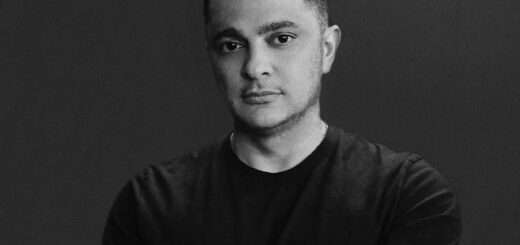Security Infrastructure to Consider for Simplified Office Moving/Downsizing
When moving or downsizing an office, the greatest challenges will involve not only the physical location of your new office but your business’s IT. Multiple technical issues will require navigating when an office is moved to a new location, or you are downsizing facilities and hardware. These challenges, when not met, can create significant downtime for your business. But by preparing a plan, you can facilitate your move or need to downsize and guarantee physical and IT security while doing so.
Infrastructure security includes cyber and physical security. Your ultimate objective is to minimize any downtime for your office which could significantly damage the reputation of your company and brand, create problems for clients, and even raise compliance issues. Relocating or downsizing an office can be exceptionally stressful, so prior organization, especially of security considerations can make quite a difference.
The Importance of Security Infrastructure
Security infrastructure is essential for the protection of assets and data from attack or even physical disaster. Security strategies are necessary to minimize risks that can disrupt business operations resulting in downtime and impacting enterprises financially.
With technological advances, IT infrastructure needs are more complex as they usually include physical on-premises needs, devices and equipment, cloud-based systems, and often connected IoT devices or machines. Some office equipment may not have been originally designed with security as a priority and have had security tools applied as an afterthought. All these devices and systems must be secured particularly during a move.
Consider security infrastructure as the master plan of all security strategies used for business operations.
What Does Security Infrastructure Include?
There are four basic levels to consider when referring to security infrastructure:
1. Physical security
Your new location needs physical protection. This will include access in the form of doors and windows, generators, perimeter protection such as fences or parking spaces, security video monitoring, and similar.
2. Network Security
A secure network will protect the data as it moves through the internet. This might include encryption tools, firewall management, authentication methods, and authorization procedures. Network security guards all hardware and software inventory such as servers, switches, routers, cabling, and wireless access points. Most vulnerabilities will appear in software or firmware used for business operations. Configurations need to be verified and patches applied immediately upon release.
Hardware and software should be monitored to prevent attacks and limit network use to only authorized personnel. Malware detection and a virtual private network for remote work become critical to successful security.
3. Data Security
Data protection is a priority for any business regardless of how or where it is stored. Anonymization strategies, data encryption, and secured backups are musts.
4. Application Security
Applications used for business activities must be protected from bad actors, malicious attacks, unauthorized access, or SQL injections.
Security Issues
These are out-of-the-office security priorities to make sure your move doesn’t expose your office to security risks or data breaches.
Device and Paper File Disposal
If you are downsizing or replacing office equipment, it’s necessary to organize secure disposal of all assets whether recycling, reselling, shredding, or disposing of your company devices and equipment. You will not only need to comply with environmental disposal legislation but ensure that any stored sensitive data is not placed at risk as this can lead to reputational and financial damage.
Cloud Infrastructure Security
Cloud infrastructure security is necessary to protect assets stored in the Cloud. Cloud security must encompass network, data storage, and application infrastructure. Generally, your Cloud provider will be responsible for protecting the cloud infrastructure, but this will be specified at length in the provider’s terms of service. Still, businesses are often responsible for data encryption, access control, privacy, and correct configurations of the security tools furnished by providers.
Related: 5 Latest Cybersecurity Technologies For Your Business
Security Infrastructure Tools
To protect your business especially if moving or downsizing, consider these security infrastructure tools.
Physical Security
Physical security measures are employed for the protection of hardware, software, staff, customers, data, and networks from both physical attacks and natural disasters that might include burglary, fire, flooding, natural weather events, theft, terrorism, or vandalism. Principal strategies for effective physical security infrastructure include access control, system testing, and video surveillance and monitoring. Tools employed include:
- Access control using digital credentials, ID badges, keypads, security personnel, fencing, and physical entry barriers.
- AI data collection and analytics
- Biometric scanning
- CCTV cameras, commercial fixed cameras, LPR video cameras
- Intruder and burglar alarms
- Motion and thermal sensors
- Security lighting
- Smart Locks
These tools should be in place in your new location before physically moving your office. Downsizing also presents companies with an opportunity to upgrade physical security strategies with new technology.
Cyber Security
Cyber security essentially protects all your company’s data against loss or theft.
- Antivirus and antimalware programs: These programs will scan web traffic, email, and business devices for malware infections.
- Authentication programs: This software will monitor employees that have access to your business network. Artificial intelligence is used to look for activity that may indicate an employee’s credentials have been stolen or compromised.
- Backup of company data: Backups need to be stored in a secure location other than your office, not only from criminal activity but from potential natural disasters.
- Encryption capabilities: If your business data has been encrypted, it will be of no use to a hacker. This will give your company more protection if your network is attacked or compromised.
- Firewall: This is your office’s first defense against malicious programs and threats attacking your business’s cyber activities.
- Intrusion detection: This is a tool utilized to check the network in real-time. It detects anomalies that may indicate intrusion by a hacker.
- Password evaluation: Auditing passwords at regular intervals will aid in identifying if insecure login credentials are in use.
- SIEM: These tools, known as Security Information and Event Management, monitor a company’s infrastructure security constantly to verify in real-time any security alerts generated by security software tools.
In Conclusion
Securing your company during a downsizing or move begins with infrastructure security. Infrastructures that are violated by hackers and bad actors can prove to be quite lucrative for criminals. With an increase in the use of IoT devices and Cloud services, vulnerabilities have multiplied and only a serious organization of your company’s security infrastructure can protect your enterprise in a delicate transitional moment such as a physical move or downsizing.