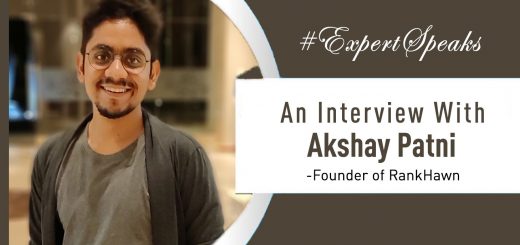How to Use Automatic Transcription for Your Business
Taking notes in conferences, interviews, and meetings can be challenging. You need to stay present, respond appropriately, and ask thoughtful questions.
In the same way, you’re also taking notes so that you can recall what was discussed later on for blog posts, office briefs, legal documents, and so on.
Wouldn’t it be so much easier on your part if you could participate in these interviews and meetings without taking notes? One solution to keep a record of these is recording the audio and getting it transcribed.
Although you can hire a transcriptionist to transcribe, it can also be costly in the long run. An alternative solution is automatic transcription.

How Does Automatic Transcription Work?
As compared to manually typing things, automated transcriptions work much more efficiently.
Manually converting speech means that you might have to record in different files, and then files are sent out to multiple people that would cost per page or hour.
Meanwhile, with automated transcription, you can get this done with a single audio or video file and get the work done in less time and much more securely. Check out this handy transcribing audio guide.
How to Use Automatic Transcription for Business
Now that we’ve covered the basics, here are some ways that you can use automatic transcription for your business:
Transcribe Interviews
If you’re interviewing new employees, keeping a record of the interview can be helpful to you later on. Not only will it serve as a reference for interviewed candidates, but it can offer legal security as well.
Here are some best practices to follow when recording interviews and transcribing them:
- Inform the applicant that the interview will be recorded before you hit the record button. Some states have laws where you cannot record people without their knowledge.
- Also, whenever you start recording, always begin with, “This is (interviewer’s name), and I’m talking to (the name of the interviewee.) Do I have permission to record this interview?” Make sure that you record the agreement.
- Put the recording device between you and the interviewee on a desk or table so that it can easily pick up both voices.
- Avoid touching the device, rustling papers near it, or tapping the table to get optimal results.
Create Minutes of the Meeting
Transcribing conversations in meetings can be challenging because all the information needs transcription. Moreover, one may come up with a list of things that need to be done to assign people to do these things, but most members immediately forget their tasks as soon as they leave the room.
However, having a transcript of your meeting makes it easier to keep everyone in the loop and eliminates note-taking. That way, your whole team stays present and focused on the moment instead of being distracted.
It’s also a great way to provide a refresher post-meeting. Transcriptions give everyone the resource they need to refresh their memory if needed.
Enhance Conference Accessibility
A transcription is an essential tool that your business conference is accessible to your audience. So, if you’re hosting video recordings of your meetings, you need to make sure that your content is accessible to everyone – and that includes people who have hearing disabilities.
By providing accurate subtitles that support your video content, you can create more inclusive content that a large audience can enjoy.
Improved Attendee Comprehension
Some of your employees may also have struggled with auditory processing. Individuals suffering from cognitive conditions such as autism, ADHD, or learning disabilities that can impair their ability to understand what’s being said.
Also, a transcribed video from an organization where they wanted to work can enhance their performance for people whose first language isn’t English. They can read the transcript and then highlight essential tasks.
Answer Customers’ Questions Quickly
One of the main ways to win the confidence and trust of customers is to provide them with the highest quality service possible.
If you can answer their queries quickly and accurately, you can build continuity with your customer base, turning into tangible monetary gains over time.
Moreover, clients and customers who rely significantly on a company’s capabilities can offer word-of-mouth advertising with other prospective customers.
Their confidence is key with their recommendation, and that added trust is passed on their testimonial. Trust is what drives your business forward. Here are some handy ways you can make your business more valuable.
Boost the Value of Content
You can also use transcription services to make your content searchable.
Since search engines couldn’t listen to audio, or watch a video, if your content is using a transcription, search engines bots can read the transcription. That way, they’ll know what the content is in the video.
Now, depending on the lengths of the videos you produce, there will be valuable information on different topics found in a single video.
Transcripts of these longer videos may contain natural breaking points between various topics. Therefore, each transcript can then be broken up into distinct pages or blog posts on your site.
Enhanced User Interactions and Searches
As we mentioned previously, transcripts improve the SEO of your website.
If you’re interested in a video strategy that will boost engagement and sales, transcripts will get you there. Search engines such as Google will pick through the transcript text and look for keywords spoken on the video.
Adding a transcription feature will allow viewers to follow the video as they read and jump on specific key points stated in the video. They can also skip around to find the information they’re searching for accurately.
6 Best Automatic Transcription Tools
So, now maybe you’ve decided to take advantage of automated transcription’s time and cost-saving benefits.
Now, we’ll take a closer look at the best automated transcription tools as we pay close detail to their pricing, basic offerings, as well as the pros and cons of each one.
-
Otter
Otter is a fantastic option for anyone looking for an online app that helps make audio recordings and transcribe them in real-time. This platform features speaker identification technology and grants you various text editing and file-sharing options.
However, you need to subscribe to either premium or the team subscription model to upload pre-recorded audio and video files on the platform. If you get a monthly subscription, you have access to bulk import and export options a customized vocabulary, and you can sync both video and audio directly from Dropbox.
On the other hand, captured live notes on Zoom meetings, shared speaker voiceprints, and time codes are available in the team subscription plan.
-
Trint
Trint is an excellent choice if you don’t want to get into the hustle of installing automatic transcription software on your Mac or PC. It lets you transcribe audio and video files directly on your web browser.
Aside from converting video and files into text in minutes, it also allows you to add captions to your videos and share these files on the internet.
This software also features advanced text-to-speech algorithms that transcribe your audio and video recordings in different languages.
As soon as the transcription is done, you can then use the text editor of your software to enhance the quality of the transcription, embedding a searchable transcript on your site.
-
Transcribe
This transcription service provides different ways to convert audio and videos to text, including automatic transcription.
The service also prioritizes your customers’ security and privacy on stringent policies. It lets you transcribe audio and video file recordings containing confidential data in over 60+ languages.
It also provides you the flexibility to let your customers choose from three different methods. The first is the magical automatic transcription that allows you to transcribe in less than an hour. Meanwhile, the voice type with dictation and self transcription involves human intervention.
-
Amberscript
This tool provides audio and video transcription services with high accuracy and is well-loved by companies like Microsoft, Disney, and Netflix.
It features AI speech recognition that lets you convert audio and videos into subtitles and texts. Using the online text editor or one of their available human transcribers can achieve results that are 100% accurate.
-
Temi
Temi features advanced speech recognition software and transcribes voice to text through uploaded audio or video file in just five minutes.
It has an ideal recording of a 90-95% accuracy rate, with clear speakers, minimal accents, and background noise.
-
Sonix
This automatic transcription service is highly accurate and it best suits podcasters and or anybody who wants to transcribe their audio effectively.
You can also upload an audio and video file, and it will give you the transcription in as quick as five minutes.
Over to You
So, there you have it. Transcription software is an invaluable tool that you can use to transcribe an audio or a video. These are the benefits of automatic transcription to your business and the best transcription software products that offer you a simple solution.